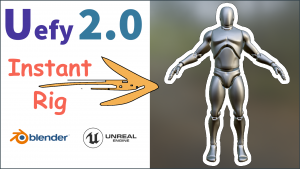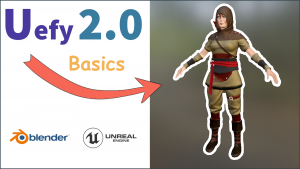Uefy 2 is an addon for Blender that provides tools to make Rigify rigs suitable for use in game engines like Unreal Engine 5.
Default output of Rigify causes many issues with Unreal Engine. The Uefy addon provides many tools and a workflow designed to get Rigify working smoothly with UE5.
Use advanced Rigify controls to create awesome animations for your project.
SAVE hours of time!
The addon is a major update to it’s predecessor Uefy Script. The previous version was just focused on the unreal mannequin. But the new Pro Edition can update nearly any type of rig made with Rigify.
Exports correct Root, Twist and IK bones for Unreal Engine.
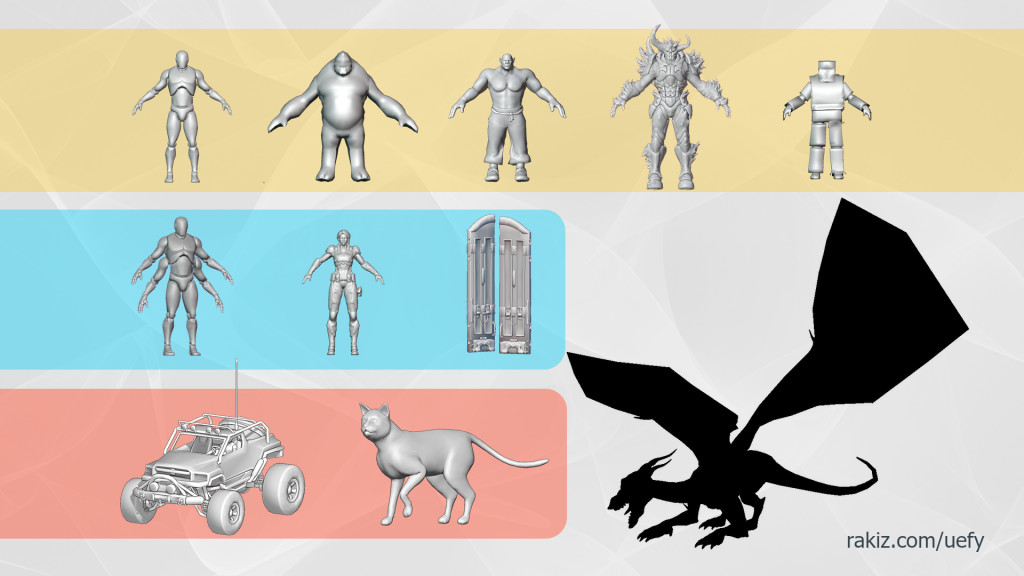
Intelligently optimizes the exported bone hierarchy for efficient use in game engines. In addition, the rigging tools and process provided by the addon make it easy to use blender rigged characters with Unreal Engine.

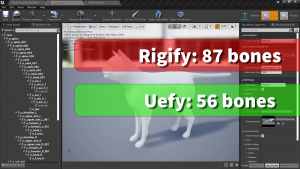
Unreal Engine 5
Supports all of the mannequins in Unreal Engine 5
- UE4 Mannequin
- Manny / Quinn 89 bones
- Manny / Quinn 161 bones (Experimental)
Character Generators
The addon is not tied to any character software. Therefore you can use the generic set of tools provided to rig characters from diverse sources like Reallusion Character Creator or Daz3d and many others.
Supports rigging non-biped characters like animals and fantasy creatures too!
How to Download / Buy
Uefy 2 is available for sale as a digital download on FastSpring.

Purchasing a copy financially supports the developer and helps ensure continued development.
Current Version: Uefy v2.6.0
Blender Version: Requires 4.x (including 4.0, 4.1, 4.1.1 etc)
Uefy 2.0 Tutorials
The Youtube Channel has full list of tutorials. The initial ones are listed below.
Detailed tutorials explain how to rig the unreal mannequin, custom characters and free form mode.
** More Tutorials are on the Youtube channel**
Check Full Playlist for all published tutorials
Unreal Forum
For any comment, question or reviews please contact me on Unreal Engine Forum Post
For in-depth questions on using Rigify or Blender please consult their documentation.
Uefy 2.0 FAQ
What is Uefy 2.0?
Uefy 2.0 is an addon for Blender 4.0 and above
What does this addon do?
Uefy 2.0 provides operators in data properties tab that enable Blender’s rigify system to export characters and objects that can work well with game engines like Unreal.
The addon also provides tools and a streamlined process.
How do I get the Download link?
A download link is sent by email upon successful purchase of the script. You can purchase the script here.
Future upgrades to the script will be available from the same download link. Do not delete the email.
Will future versions be free of cost?
All updates to the same major version number will be free of cost. You can use your original download link to get the latest update.
e.g. if you purchased v2.0 then v2.1 and so on will be free.
What License is used for the script?
The script is licensed under GNU GPLv3 (https://www.gnu.org/licenses/gpl-3.0.txt)
Can I use Uefy with Unreal Engine 5?
UE5 is supported from Uefy v2.5 (Pro Edition) onwards.
Can I get a refund?
No, a refund is generally not available and all sales are final.
A refund might be considered in exceptional circumstances if you contact me within a few days of the initial purchase.
A small transaction charge by the service provider might still apply.
How do I install the addon?
Use blender Edit -> Preferences -> Addons -> Install to select the downloaded zip file.
Check tutorial section on rigging the mannequin for an example.
Which version of Blender is supported?
From Uefy v2.6.0 onwards the minimum required is Blender v4.0
How do I get Blender?
You can download Blender from the following web page:
Do you provide paid support for the script?
Only limited support is provided in the form of community posts and publicly available instructional videos.
At this time there is no paid or advanced support to address individual user issues or customization. But it might be provided in the future.
Uefy 2.0 Limitations and Requirements
Does Uefy 2.0 altered rig work exactly the same as Rigify?
For Epic Skeleton mode rigs, some twist bone controls might not work or work unexpectedly. This is mostly limited to location and scaling. Rotations work the same as rigify except for the first twist bone which is a special case.
For Free Form mode, rigs match the original rigify rig almost entirely. But there may still be minor differences.
IK Stretch might cause issues with child bone scaling in all 3 directions instead of just 2.
Will Uefy 2.0 support my older metarigs?
Yes and No
Rigify has been around for a long time and many of the rig samples (parts) are now deprecated. Uefy 2.0 is designed around the modern metarig as it is meant to be used in Blender 3.1 and above.
In most cases a few adjustments to older metarigs options will make them compatible. But you must edit the metarig samples to update them as necessary.
What metarig sample types are supported?
You can add Sample types listed below:
- basic.super_copy
- spines.basic_spine
- spines.super_head
- spines.basic_tail
- faces.super_face
- limbs.super_limb
- limbs.super_palm
- limbs.super_finger
- limbs.simple_tentacle
- limbs.leg
- limbs.arm
- limbs.rear_paw
- limbs.front_paw
Can I use any metarig?
In most cases you have to use the default human metarig as provided by blender. Or you must construct your own metarig but do so in the correct order from root bone onward.
Metarigs from other source may not meet requirments.
(See FAQ on which metarig samples are supported)
Can I use a mesh with ShapeKeys or MorphTargets?
The process of rigging a mesh with Uefy Script requires applying the armature modifier to the mesh. Blender does not allow this if the mesh has shapekeys. You will need to delete the shapekeys to rig the mesh.
You can create new shapekeys after rigging is complete or you can try to copy/transfer shapekeys to the rigged mesh from a different object. However this is a complicated process that might require custom scripting. Refer to StackExchange and Unreal Forum for examples of how people have done this.
Since Uefy v2.2 there is a new tool to transfer shape keys that will work if the source and target mesh have the same vertices and pose.
Shape Key Transfer is randomly deforming mesh
The Shape Key transfer will only work on shape keys where the source and target mesh have same vertices and are deformed in the same pose.
For example you should be able to transfer shape key from the face because the face pose will seldom be changed but not from the hands or other parts of the body because we change the target mesh pose to match the unreal mannequin.
Will Match Pose work with all my animations?
Match Pose will only work for animations retargeted on to characters rigged in Blender using Uefy.
For example you will not be able to export the original mannequin animations directly to Blender. You will need a mannequin rigged in Blender as shown in https://youtu.be/8Ad4v7x41RA . All animations retargeted on that Blender rigged mannequin will be usable.
Once your modified/new animation is back in the engine you can retarget it back the original mannequin if you need to.
Setting IK_Stretch to 1.0 can cause attached bones to become very large.
This can happen in IK_Strech mode with some bones attached to the main skeleton. Those bone need to scale in 2 dimensions instead of 3. You can either manually try and add different constraints to limit scaling to 2 dimensions or just avoid IK_Strech if it becomes too complex.
You could try setting the default Copy Transform constraint to 0.0 on the affected deform bone.
Then add a Copy Location and Copy Rotation transform with the same parameters. This should fix most issues but the real fix is to come up with a constraint mechanism that only copies scale in the correct 2 dimensions.