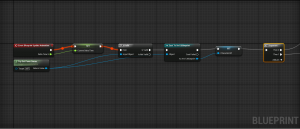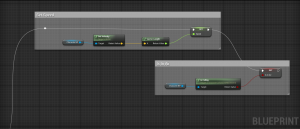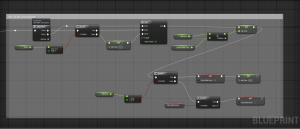Step by Step guide to start using C++ for Unreal Engine 4
While it may seem daunting at first, we will see Unreal Engine provides a plethora of macros and features not commonly associated with C++ to make it very easy indeed.
Blueprint is an incredibly powerful visual scripting language provided by Unreal Engine 4. It provides the ability for anyone to create compelling games with advanced graphics by drawing out logic using nodes and pins instead of writing code.
However as pure Blueprint projects grow in size. They can become difficult to manage and organise. Even a small project can require a rather large code base. Pointedly it can cause difficulty with source control and sharing work between team members. Blueprint is a stepping stone to quickly get into game development. The correct way to proceed with a production quality project is to use a combination of Blueprint and C++.
The goal is to move Logic to cpp space while retaining the ability to set settings and options for quick design changes in Blueprint. Effectively we want a C++ backend and a Blueprint frontend.
Continue reading “Using Blueprint with C++”